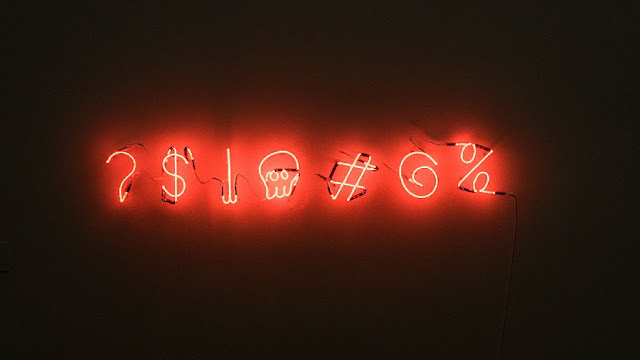Must Know Shell Keybindings 🐧🐚
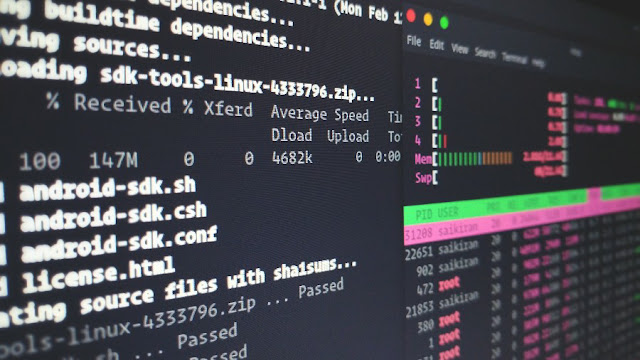
A shell also known as the command line is one of the most important tools for any software developer. You can do very complex things very quickly here. Learning to use the shell efficiently can make your life much easier. In this post I'll be writing about the most useful keybindings for the bash and zsh shells. *nix systems generally ship with the Bourne again shell or bash and zsh or Z shell is also quite popular among developers as it provides some very powerful features. Some of these shortcuts may work with other shells too. # Shell Keybindings ## Navigation 🚀 Alt + f/b - Move cursor to previous/next word Ctrl + a/e - Move cursor to beginning/end of command Ctrl + xx - Toggle between the start of line and current cursor position --- ## Editing ✏️ Ctrl + x,e - Open command in editor Ctrl + k - Cut till end Ctrl + u - Delete whole line (zsh)/ cut until beginning (bash)...